Drawonthestars Dots Game
A downloadable game for Windows and macOS
Is your concentration as good as you think?
How long would it take to solve a single-line figure?
How long can you remember a figure?
Challenge yourself with DOTS Game.

The objective of this game is to draw the figure shown in the active card of the card menu (it would be the level you are playing), there are 20 cards (it would be 20 levels), whose difficulty will vary.
The process will be saved automatically once you pass the card, the active card (the current card will always have a different color to the card already played), the cards already played can be played again, in the future various challenges will be placed on the game.
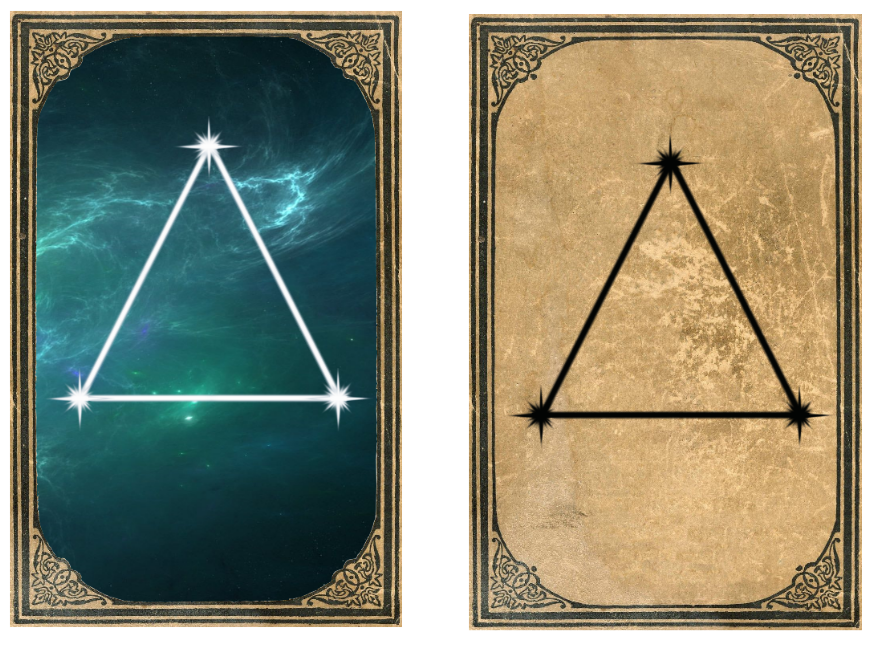
The figure must be created by joining the points (stars) making a single stroke, that is, you can go through the same point (star) several times BUT YOU CANNOT DO THE SAME LINE 2 TIMES, once the figure is made correctly the Level Pass icon (in the form of a covered card) above the Return to Chart Menu and Restart icons.
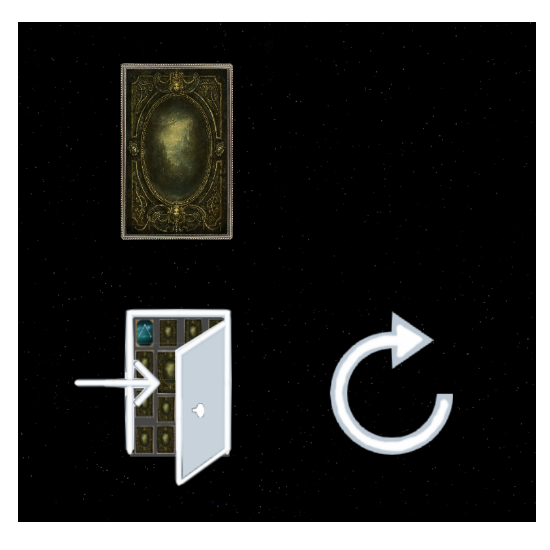
The Return to the Cards Menu icon will allow you to return to select another level to play or if you want to exit the game screen and then go to the Main Menu.
Note: leaving this way you will not save any progress of the figure, that is, if you leave and the figure is half done when you re-enter you must start the figure again.

The Restart icon will allow you to restart the figure, that is, at any time, whether you started at a point that you did not want or made a mistake in a path, it will restart the figure to 0 and all the paths made will disappear.
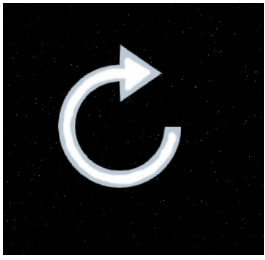
In more complicated figures you will find the Sextant icon, this will allow you to have a guide to make them, you simply have to put the cursor over the icon and an image of the figure will appear just behind where the stars are.
Note: in the other figures you should test your concentration to remember what the figure is like since being less complicated does not imply that they do not have its details.
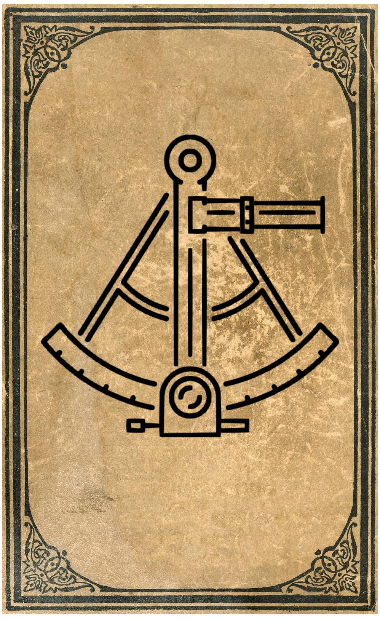
You can zoom in or out of the camera on the Game screen using the mouse wheel, you will also have the scrolling function simply by bringing the mouse pointer to the edge of the screen in the desired direction.

To select the star (point) of origin, click with the left mouse button and click again on the destination star to start the first trace, once the first trace is made, the last selected star will become a new point of origin. so you only have to select towards which star you consider that the line should be followed.
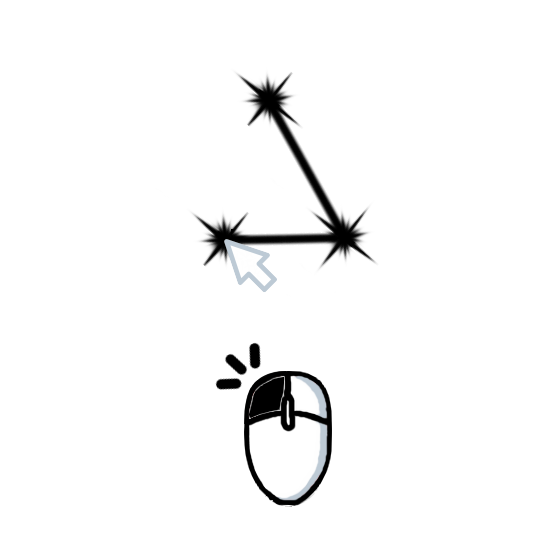
In the Card Menu, the function of zooming out / zooming in Camera will not be active, only the scrolling function simply by moving the mouse pointer to the edge of the screen in the desired direction, you can only access the active level and the levels already played simply by clicking with the left mouse button on the card.
In this screen you will find in the lower - left part, (next to the last letter) the Return to the Main Menu icon, you can exit at any time.
Note: REMEMBER that the game will only record your progress when completing the figure correctly.
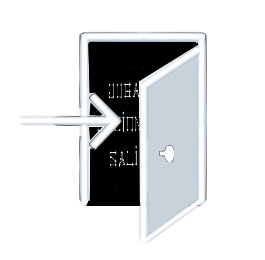
| Status | Released |
| Platforms | Windows, macOS |
| Author | Angel_MC |
| Genre | Puzzle |
| Made with | Unity |
| Tags | 2D, challenge, memory, Non violent, Singleplayer, Space, Space Sim, stars |
| Average session | A few minutes |
| Languages | Spanish; Latin America |
| Inputs | Mouse |
| Accessibility | Textless |
| Links | Blog |



Leave a comment
Log in with itch.io to leave a comment.